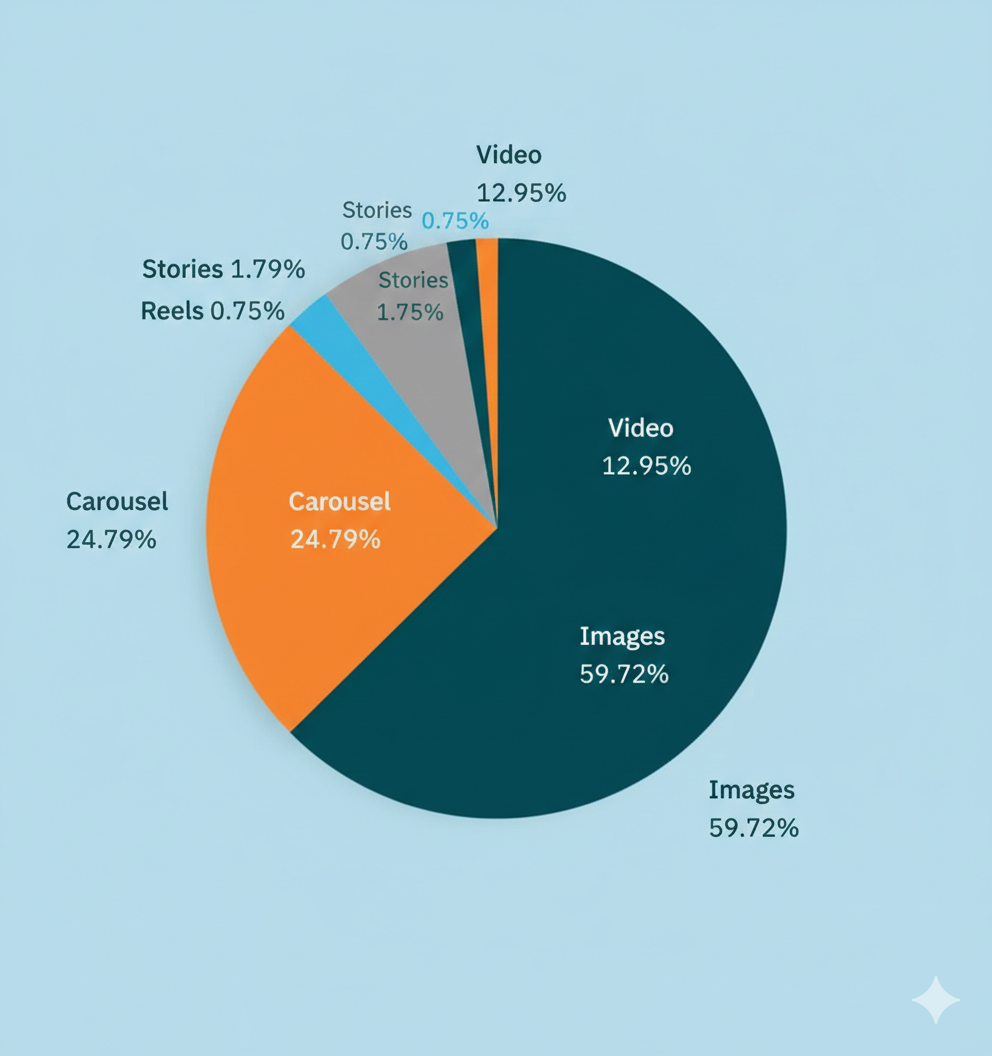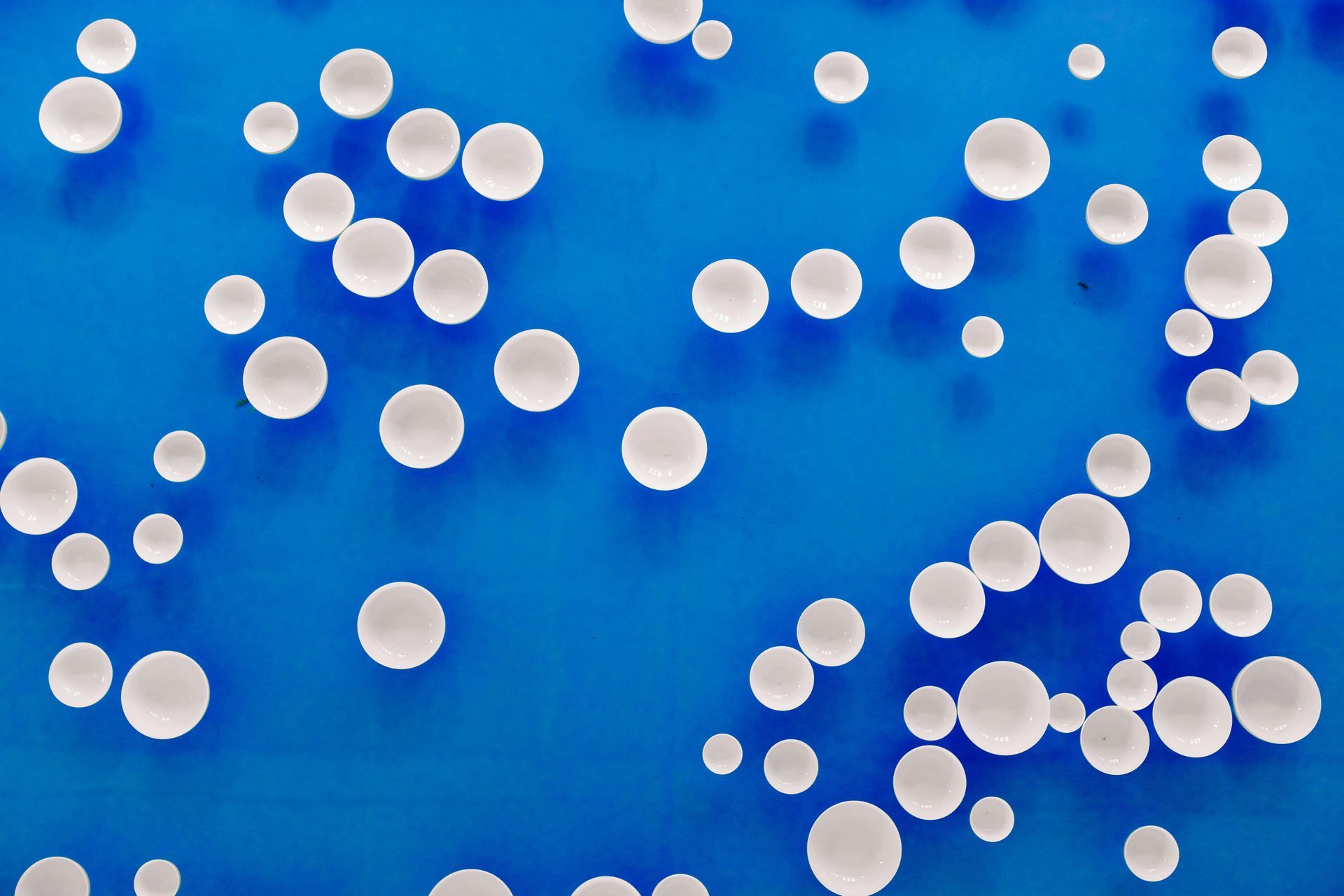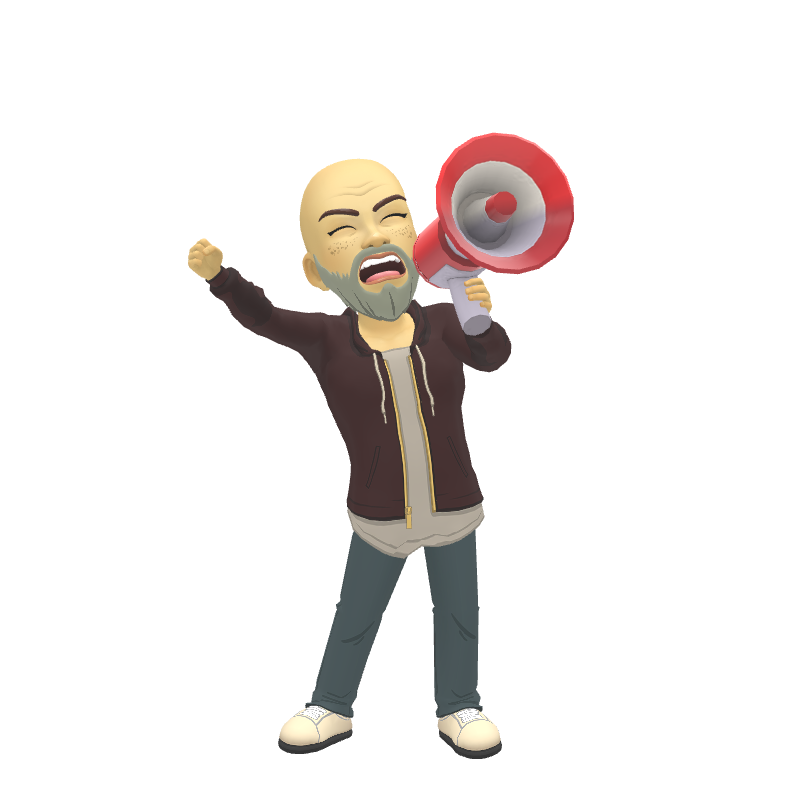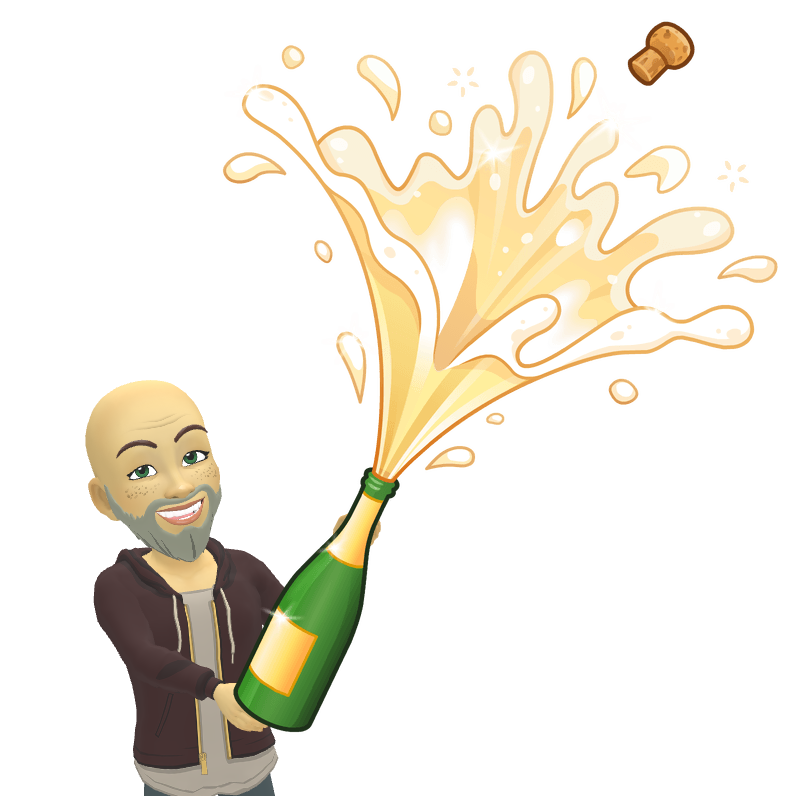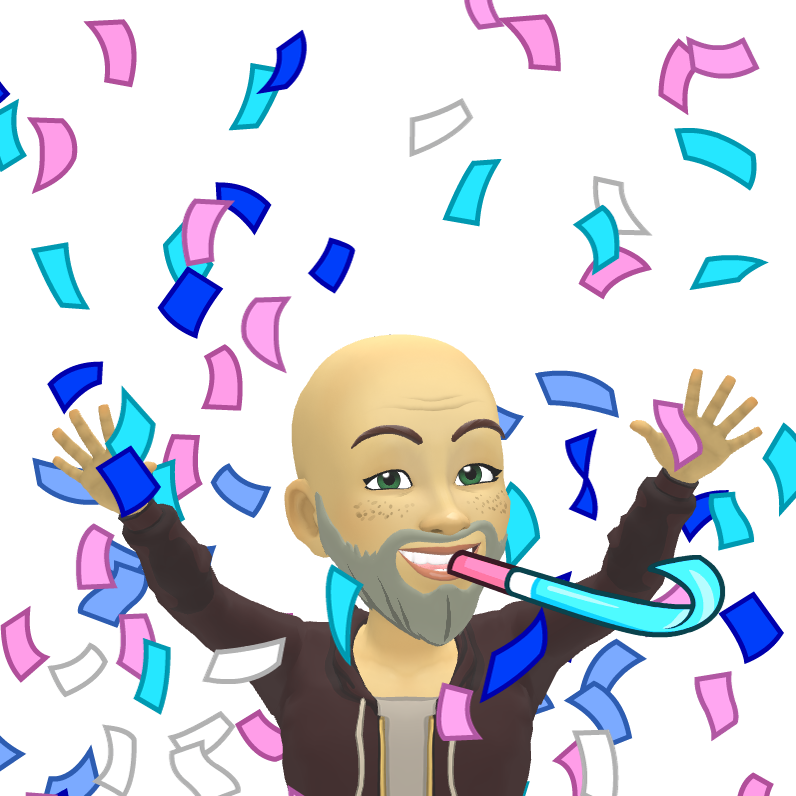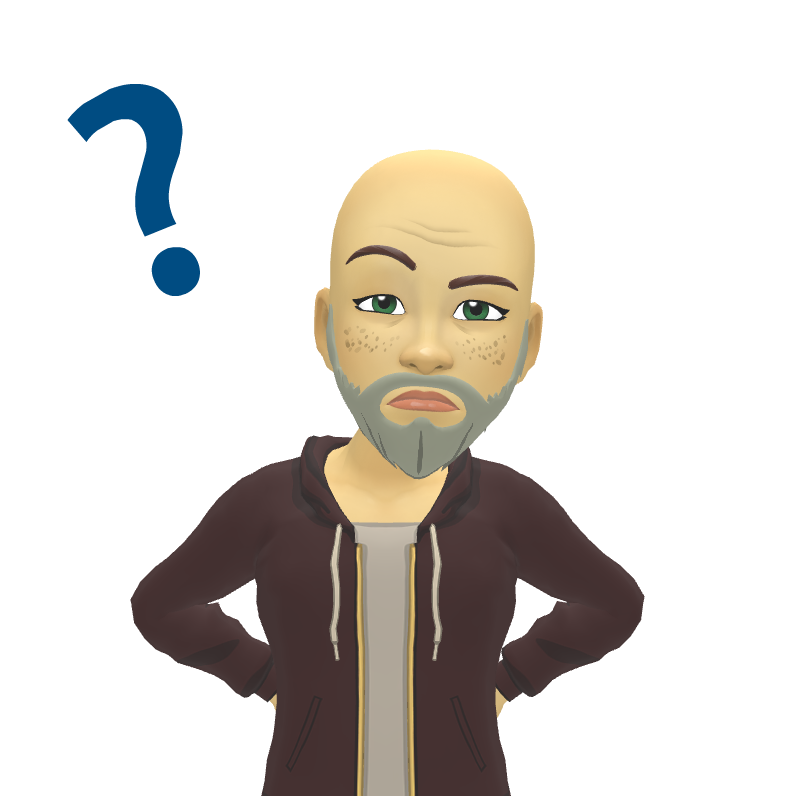Writing a business plan using AI
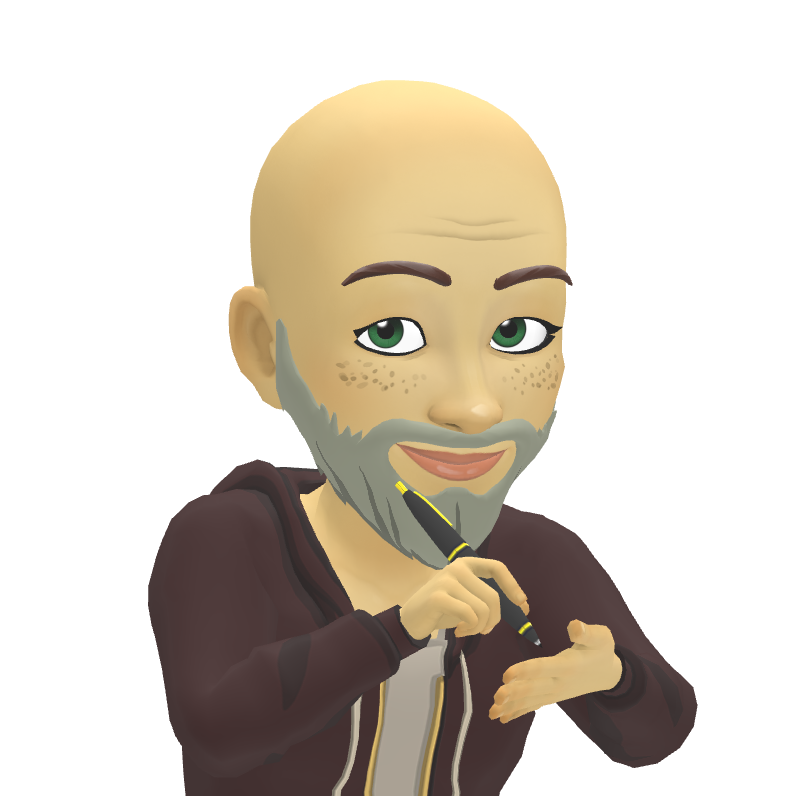
Using Gemini to Draft Your Business Plan
When you’re just starting out, writing a formal business plan can feel like climbing Mount Everest. Where do you even begin? That’s where tools like Gemini come in.
Think of Gemini as your super-fast, expert personal assistant who has read every business book and plan ever written. It can take your raw ideas and quickly shape them into a professional document, saving you days of staring at a blank page.
This isn't cheating—it's efficiency. We use AI to get the structure right, so you can focus on making the content brilliant and personal to your brand.
Step 1: Understand What Gemini Does
Gemini is a type of clever computer program called a Large Language Model (LLM).
In layman's terms, it’s a brilliant 'word-guesser' trained on trillions of pieces of text from the internet.
What it can do: It can follow instructions, write in a specific tone (like professional or friendly), and structure documents (like a business plan).
What it can't do: It doesn't know your specific passion, your suppliers, or the exact price of rent on a local high street. You must provide the facts.
Step 2: The Magic Formula for a Prompt
To get a useful business plan draft, you need to tell Gemini four things. This is what we call your 'Prompt.'
Prompt Component
What to tell Gemini Example for your business
1. The Role - Act as a professional business advisor or mentor. “Act as an expert business mentor for a start-up, writing a formal business plan.”
2. The Goal - Define the final output you want. “Draft a complete business plan outline, with placeholders for financials.”
3. The Facts (The most important part!) - Provide the key details about your business. “The business is called [Business name], it sells luxury, ethically-sourced cosmetics to women aged 25-35 in Liverpool. Our USP is the unique packaging design and the direct sourcing from Asia.”
4. The Format - Tell it how to structure the document. “The plan must include: Executive Summary, Company Description, Market Analysis, Products/Services, Marketing Strategy, and Financial Overview.”
Step 3: Your Go-To Business Plan Prompt
Use this as a template to generate your first draft. Just fill in the [square brackets] with your information. “Act as a business consultant drafting a formal business plan for a start-up.
The business is [Insert Your Business Name and Type, e.g., a high-end fashion brand].
Our target customers are [Describe your customers, e.g., ambitious women aged 25-35 in the North West].
Our unique selling point is [What makes you special? e.g., we source all our items directly from ethical suppliers in Asia].
Please generate a concise, detailed plan with the following sections, using clear UK English and no jargon:
1. Executive Summary,
2. Company Description,
3. Market Analysis (mentioning competitors),
4. Products and Services,
5. Marketing and Sales Strategy, and
6. Operational Plan (mentioning sourcing logistics).
Leave spaces where specific financial figures are required.”
Step 4: Refine and Personalise (The Human Touch) Gemini gives you the skeleton; you put the muscle and personality on it.
Edit the Tone: Does it sound like you? Adjust the language to match your brand's voice.
Insert Your Numbers: This is vital. Take the plan to Module 1.2 (Financial Projections) and use your actual data for things like costs, sales targets, and pricing. AI can’t do this for you accurately!
Add the Detail: When it comes to the Operational Plan, drop in the specific knowledge you have already gained about your business giving as much specific detail as possible. The more AI knows about you and your business, the better the result.
Action Point: Before moving on, use the prompt template above to generate a draft of your business plan. It’s better to have a rough draft than no draft at all!
Our MASTER IT ALL COURSE covers AI and lots more. Take a look here
Blog