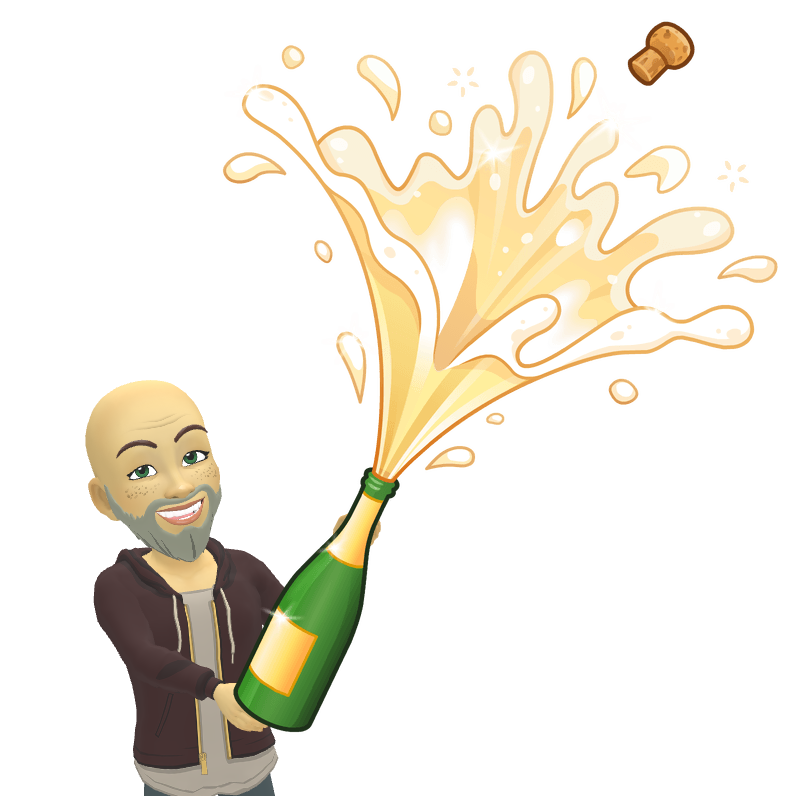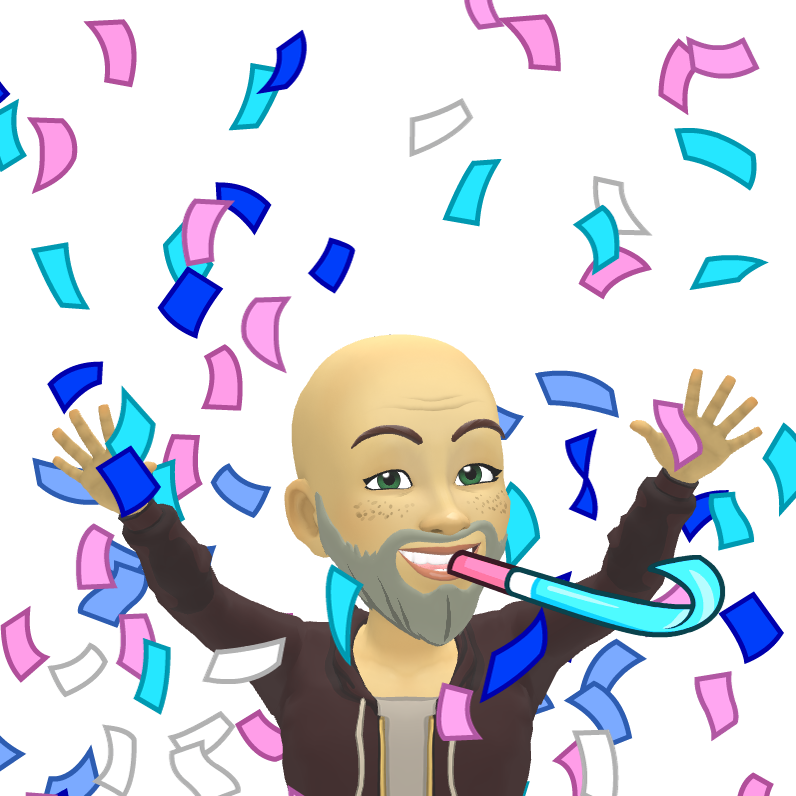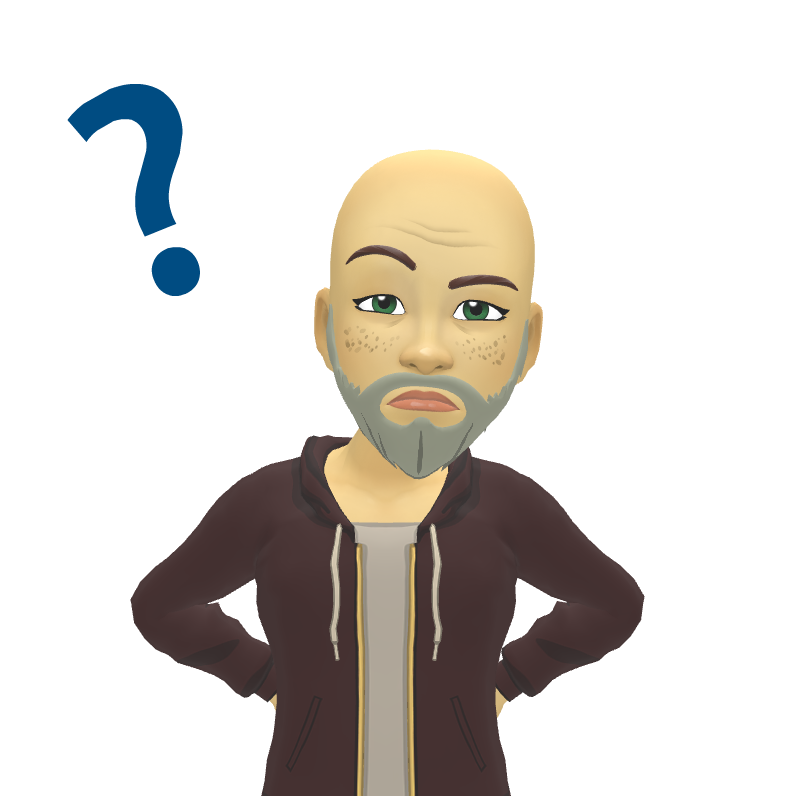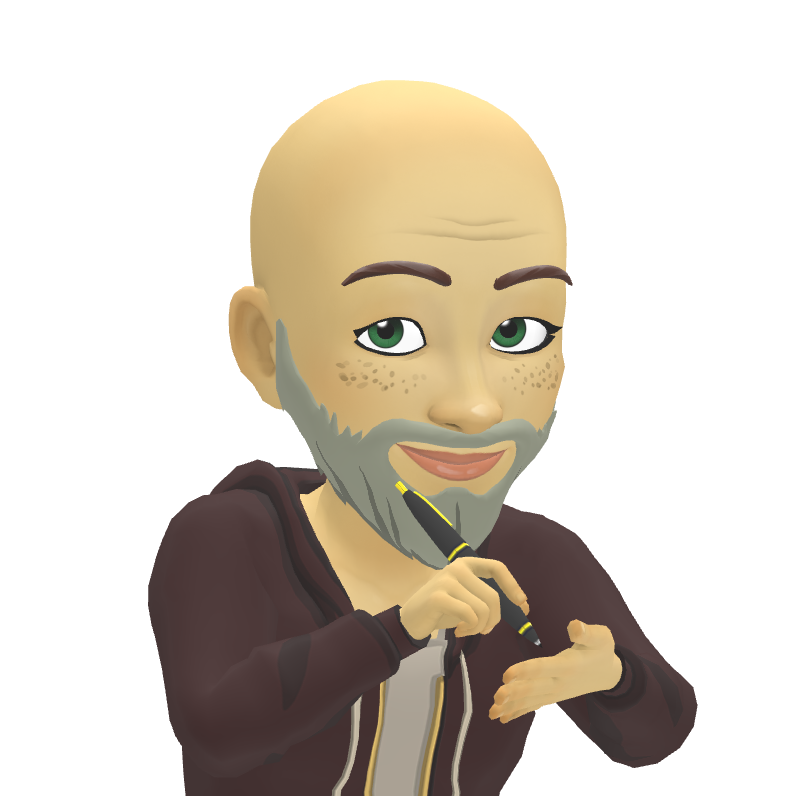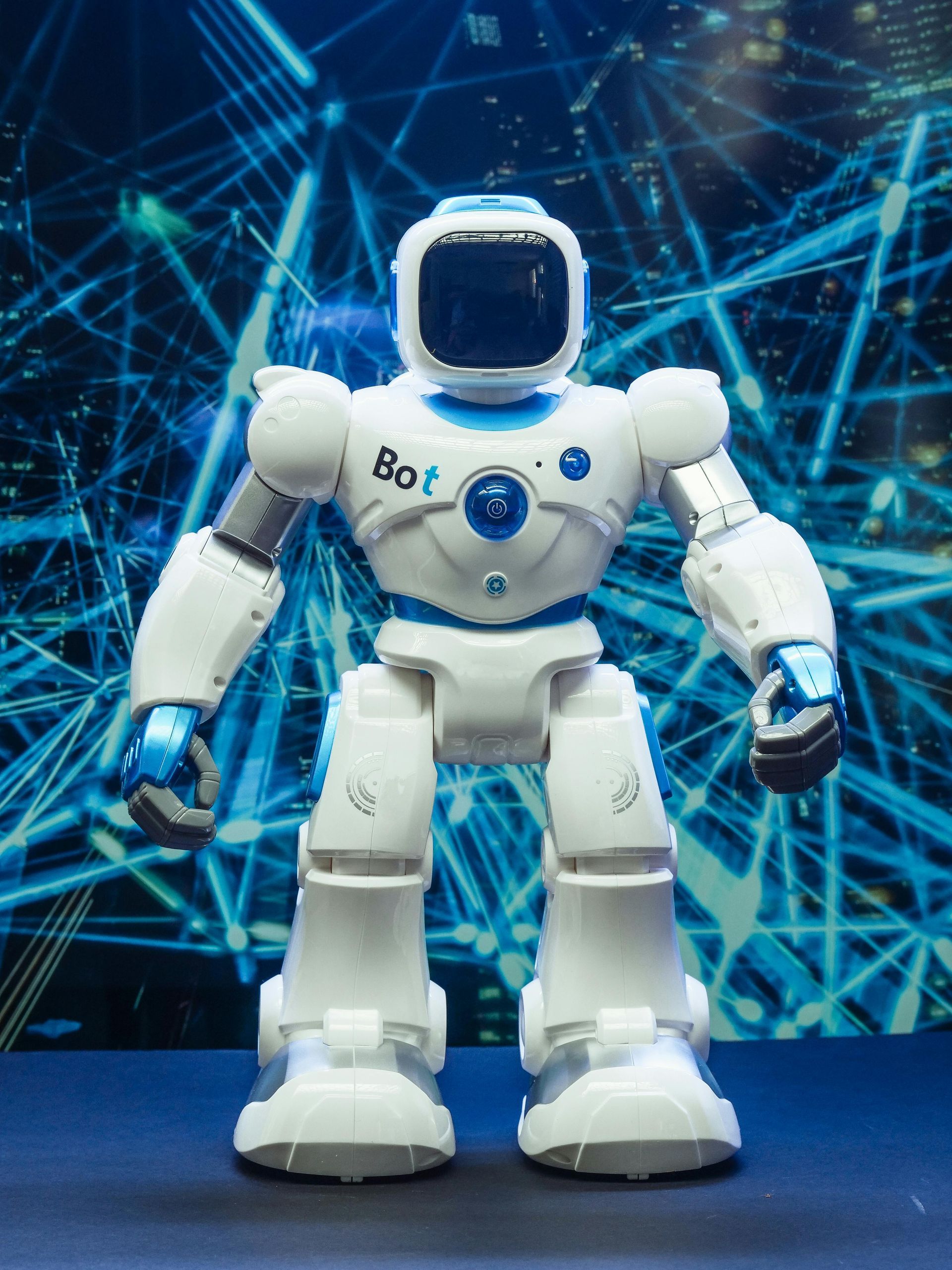Ten ways that a restaurant or bar can collect email addresses for marketing
Phil Gee

- Sign-up Forms: Place sign-up forms at the front counter, host stand, or on tables to encourage customers to sign up for email updates and promotions.
- In-Person Events: Host in-person events and encourage attendees to provide their email addresses in exchange for event updates and special promotions.
- Online Orders: Offer customers the option to sign up for emails while placing an online order.
- Social Media: Promote email sign-ups through your restaurant or bar's social media accounts and encourage followers to join your email list.
- On-Site Wi-Fi: Provide free Wi-Fi and ask customers to provide their email addresses in exchange for access.
- Customer Feedback Surveys: Ask for email addresses during customer feedback surveys and offer incentives for customers who provide them.
- Loyalty Programs: Offer a loyalty program and require an email address for enrollment.
- Contests and Giveaways: Host contests and giveaways on social media and require an email address to enter.
- Table Tents and Menus: Place table tents or include calls-to-action in menus encouraging customers to sign up for emails.
- Referral Programs: Offer referral programs that incentivize customers to refer friends and family in exchange for exclusive promotions sent via email.
Blog

You’re posting, but the audience isn’t responding. You feel like you’re shouting into the void. We’ve worked with hundreds of independent businesses, and the ones who win aren't luckier—they just follow a simple, repeatable checklist. We call these the Four Pillars of Maximum Engagement. If you follow these four simple rules, the algorithms (and your audience) will reward you. Pillar 1: Conversation is Currency Most people treat social media like a megaphone—they shout their offer and walk away. That's wrong! Social media is a two-way conversation . Engagement is the algorithm's fuel. Your Action: Stop posting and start asking. Every piece of content should include a question. Respond to every comment, even if it's just a simple emoji or "Thanks!" The more you talk back, the more the platform shows your content. Pillar 2: Consistency Wins the Day We see clients post ten times in one week, then vanish for three. That doesn't work. The algorithm rewards consistency because it tells the platform that your page is reliable. Your Action: Stick to a simple schedule (like the checklist we gave you!). It's better to post two great pieces of content every week without fail than ten pieces one week and zero the next. Build trust by always being there. Pillar 3: Use All the Tools You can't just post a photo anymore. Every social platform wants you to use all of its shiny new toys: Stories, Reels, Carousels, Polls, and Live Videos. Your Action: Don't just post your main content. Share it to your Stories . Use a Poll to ask your audience's opinion. Use a Reel to show a quick tip. The platforms reward you for using the features they want you to use, giving you a boost in visibility. Pillar 4: Go Back and Dig This is the secret weapon: Don't just engage with the people who comment on your posts. Go out and engage with them first. Your Action: Dedicate time each day to go to your audience's profiles, scroll through their feeds, and leave genuine comments on their content. Like their photos, share their useful posts, and show them you’re listening. That energy always comes back to you! If you're ready to stop being ignored and start seeing real results, you don't need a miracle; you just need a better system. We can show you how to build the habit that turns those four pillars into daily success.

Look, I've seen a lot of changes in the digital world since 2007. I was there for websites, social media, and everything in between. But I’m telling you straight: this AI shift is the biggest opportunity of our lifetime. You're seeing it, you're hearing about it, and you might even be scared by it. But while everyone else is debating or procrastinating, you need to be running. This is why you need to stop messing about and jump on the AI train now. 1. The War Is Already Here (White Collar Too!) People are losing their jobs right now, and this time, the AI is coming for the office work—the admin, the drafting, the repetition. Nobody cried when robots took over the most mundane tasks, but suddenly, when AI touches the manager's job, it's a problem. Here’s the punchline: Nobody owes you anything. This is business; it's war. You need to adjust, figure it out, and use this technology to protect your business. Don't waste time on excuses or silly ideologies. 2. You Are Sitting on a Gold Mine If you’re a small business owner, entrepreneur, or work in marketing or customer service, you are uncomfortably fortunate. You are in the sector that will taste the impact of AI first, hardest, and fastest. This gives you an incredible advantage. Why? Because you are already interacting with the tools and seeing what works in real life, not just in PowerPoint decks. You have the chance to be the loudest, most practical voice in your organisation, but only if you become a practitioner of these tools. 3. The Two Rules to Win: Tech Mastery and Deep Humanity To win the next 25 years, you have to go hard in two completely opposite places: Rule 1: Tech Mastery (The Hands). Don't be the architect who delegates; be the practitioner . I still write the copy for my own posts because you have to understand the tools deeply. Your knowledge of how to use the software is your biggest asset. Get your hands dirty now. Rule 2: Deep Humanity (The Heart). As the AI handles the mundane tasks that used to eat up your time, the human part becomes incredibly valuable. We need to scale the unscalable: genuine kindness, surprise and delight, emotional connection, and showing you truly care about your customer. This is the difference between a real connection and a cold, automated answer. 4. Speed is Your Only Moat While big corporations are still holding meetings about meetings, you, the small business owner, are already running. In business, speed beats scale every time. The window to gain an advantage is right now. The Ultimate Business Truth: Everything in business is bullsh*t except for two things: Your Team (most important) and Your Customer (everything else). Use AI to free up the time you spend on the busywork so you can focus 100% on serving your customers with humanity. The Brand Battle: As technology commoditises service and data, Brand is the ultimate moat . Build your personal brand and reputation now, because in a world where AI can automate everything else, the battle will be fought over who has the deepest, most trusted emotional connection with the customer. This Is Your Moment. This technology sits on the Mount Rushmore of human innovations. It is electricity; it is like when the plane was invented. You are in the right spot, but you have to squeeze this opportunity hard enough . Don't look back in five years with regret. Ready to build a strategy that combines Tech Mastery and Deep Humanity?
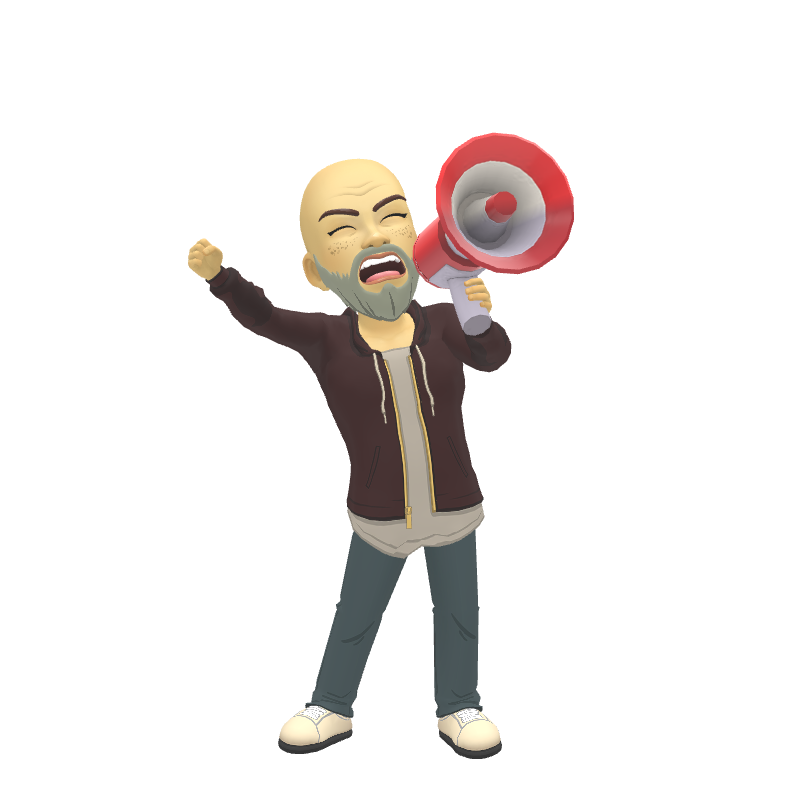
I’m telling you straight: What’s happening with AI right now is the biggest opportunity we've seen since the internet first hit retail. I was there for the websites in '97, I was there for social media in '07, and I’m telling you, this is the one you absolutely cannot miss. Most people are still debating the concept, while the smart money is already running. This is the truth you need to understand: 1. You Are Uncomfortably Fortunate. If you are a small business owner, an entrepreneur, or anyone working in marketing or customer service, you are in the perfect spot . Your industry is the one that will be impacted first, hardest, and fastest by AI integration. Why? Because the tools are designed to streamline the very tasks you do every day. This means you have an unbelievable advantage if you choose to act now. You have the chance to be the loudest voice in your industry, simply because you’re a practitioner and you’re experiencing these tools in real life. 2. The Two Rules to Win: Hands and Heart You have to go hard in two completely opposite places—and this is the punchline: Rule 1: Go All-In on the Tool (The Hands). Do not be the manager who delegates AI; be the practitioner . You need to get your hands dirty with every single tool available. Your knowledge of how to actually use the software is your greatest asset. As technology makes things like writing copy a commodity, those who deeply understand the mechanics of the tools will be the ones who win the game. Humility is the pathway to success here—get stuck in and master the tech. Rule 2: Double Down on Humanity (The Heart). As the 'robot' part of your business grows, the 'human' part becomes uncomfortably valuable. The more we lean into AI for the mundane tasks, the more we need to scale the unscalable parts of business: genuine kindness, surprise and delight, emotional connection, and showing you truly care about your customer. This is the Flintstone mentality —it’s the human touch that AI simply cannot replicate, and that is where your market leverage lies. 3. Speed is Your Biggest Advantage. While big corporations are still holding long meetings about their 2026 AI strategy, you, the small business owner, are already running. In business, speed beats scale every time. The window to gain an advantage is right now, and it will not last. You must make the time, cut out the pointless admin, and prioritize mastering these tools. 4. Brand is the Ultimate Moat. As technology commoditises data and service delivery, the only thing that separates you from the competition is brand and reputation . When buying decisions become passive (e.g., an AI agent reorders deodorant for you), the battleground is set on who has built the deepest, most trusted, emotional connection. Build your personal brand now—it's your greatest protection for the future. This Is Your Moment. Do Not Live with Regret. You are sitting in the perfect moment in history. You have the opportunity to transform your business with unparalleled efficiency. Don't live with the regret of letting this moment pass you by. Ready to stop messing about and build the two-sided strategy—Tech Mastery and Deep Humanity—that will make your business unstoppable?
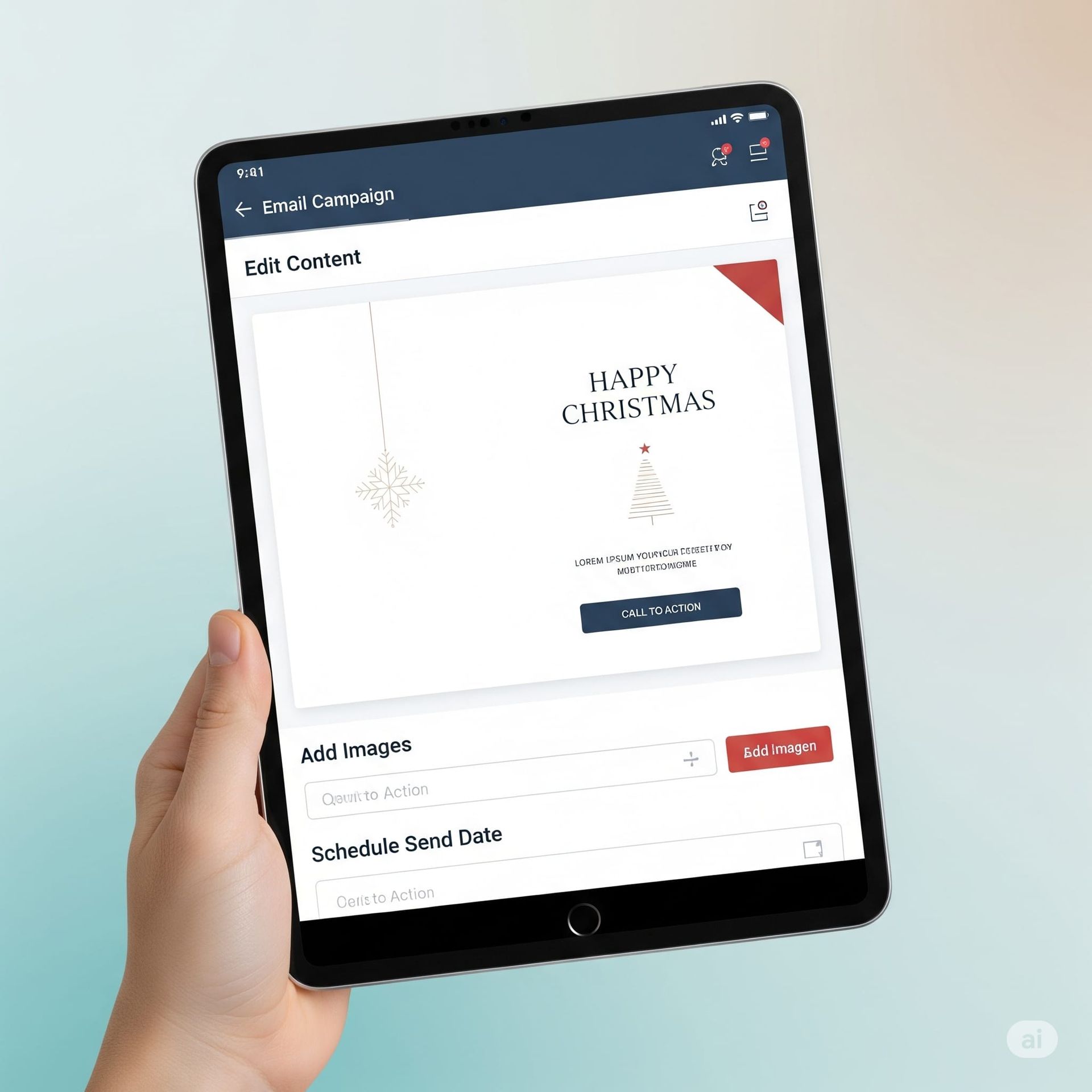
Web apps aren't a brand new idea, but they've come a very long way! They have a great history of making business and technology more accessible for everyone, not just tech experts. The History: In the early days of the internet, websites were just static pages with information. Then, clever developers figured out how to make them interactive, so you could fill out forms or click a button to do something. These were the first web apps. They were all about giving people a better, more interactive online experience without having to download software. The Present: Today, with huge advances in technology, web apps are incredibly powerful. They can look and feel just like a traditional app you'd find in an app store, with fast loading times and smooth performance on any device. The key difference is that they are built with clever, flexible web technology, keeping them low-cost and easy to update. The Future: The future of web apps is all about getting even smarter and more personal. They're starting to use AI to help with things like creating content, organising tasks, and making personalised recommendations. This means that a web app can become a super-smart assistant for your business and your clients, doing more than ever before to help you succeed. For your business, this means you can have a cutting-edge, low-cost app that grows with you, always staying up-to-date and providing a professional service without the limitations of traditional apps.