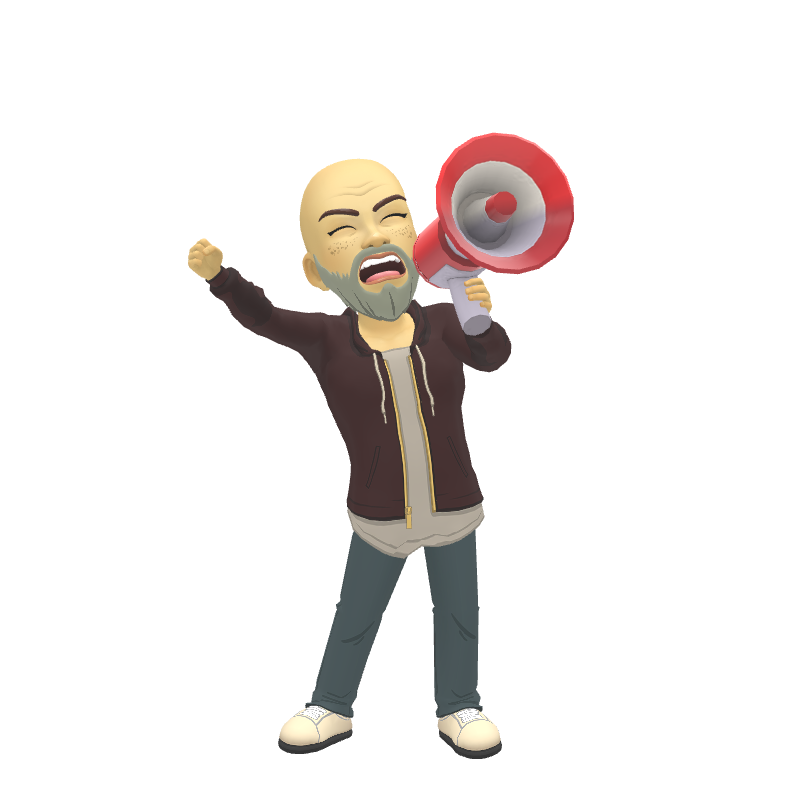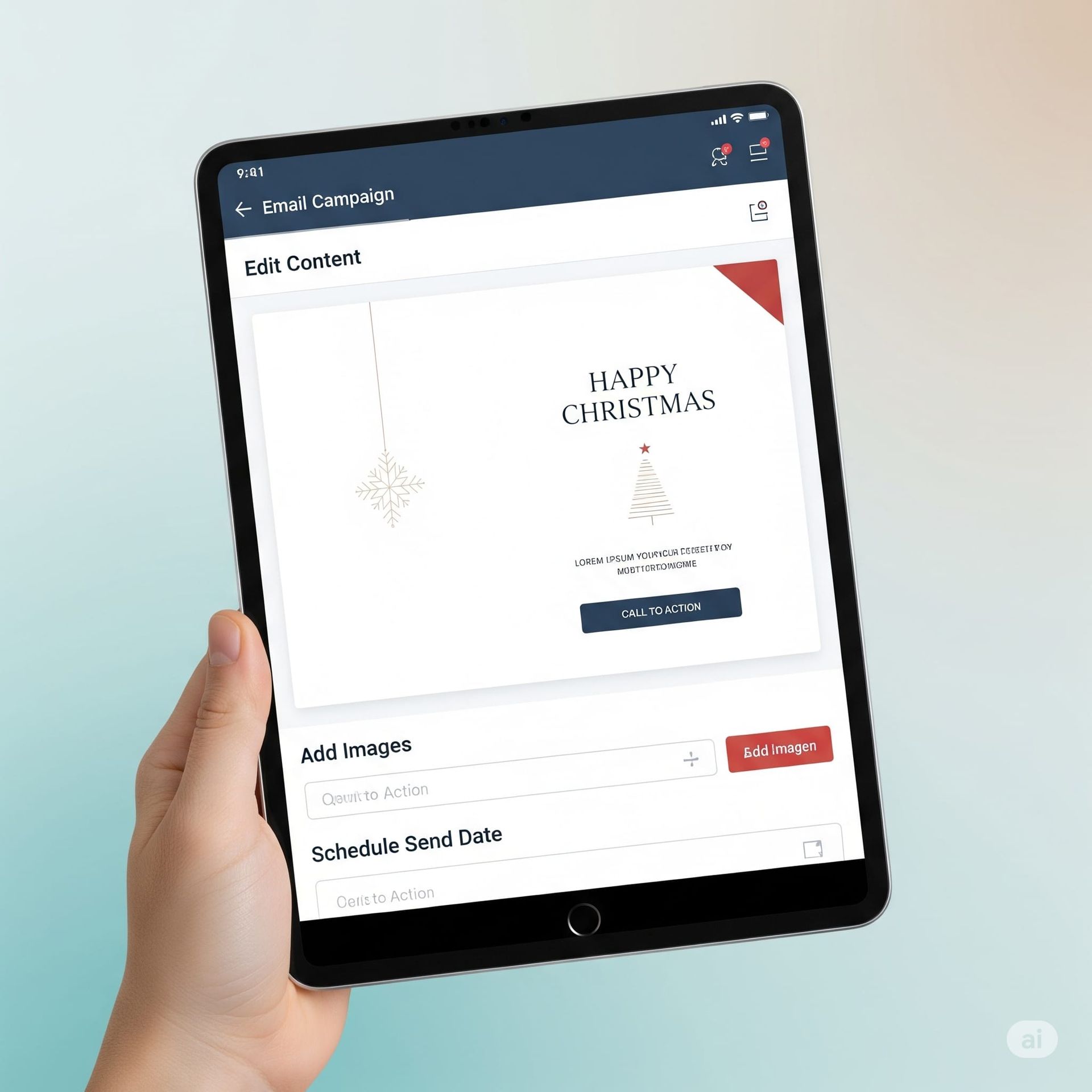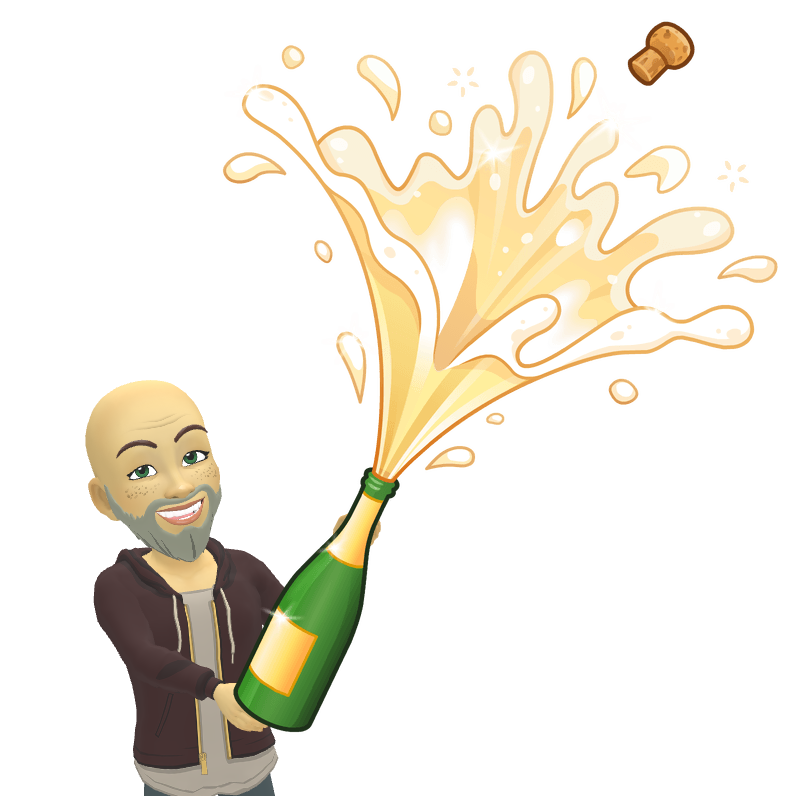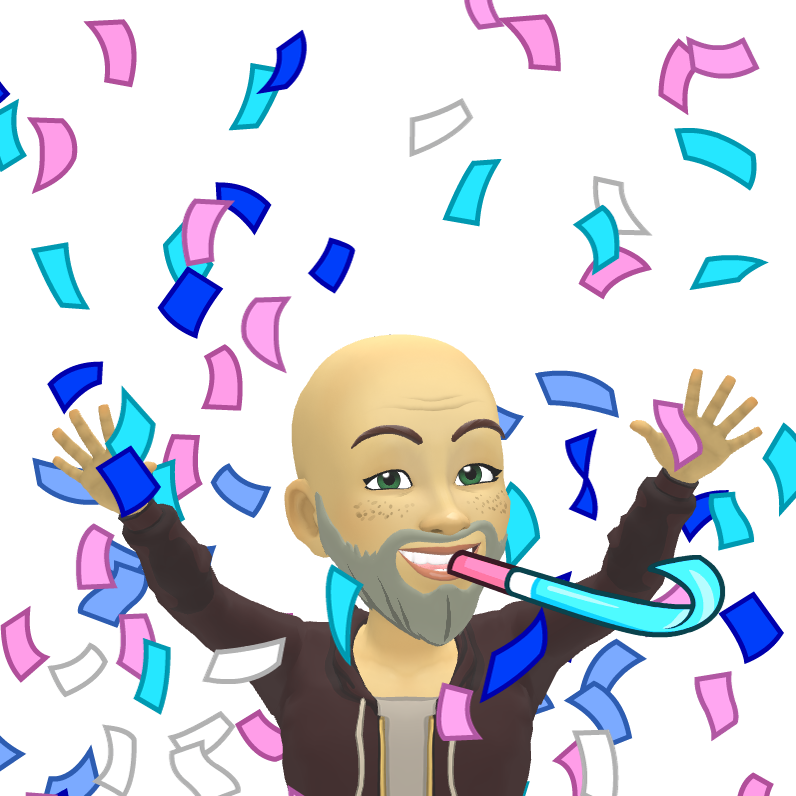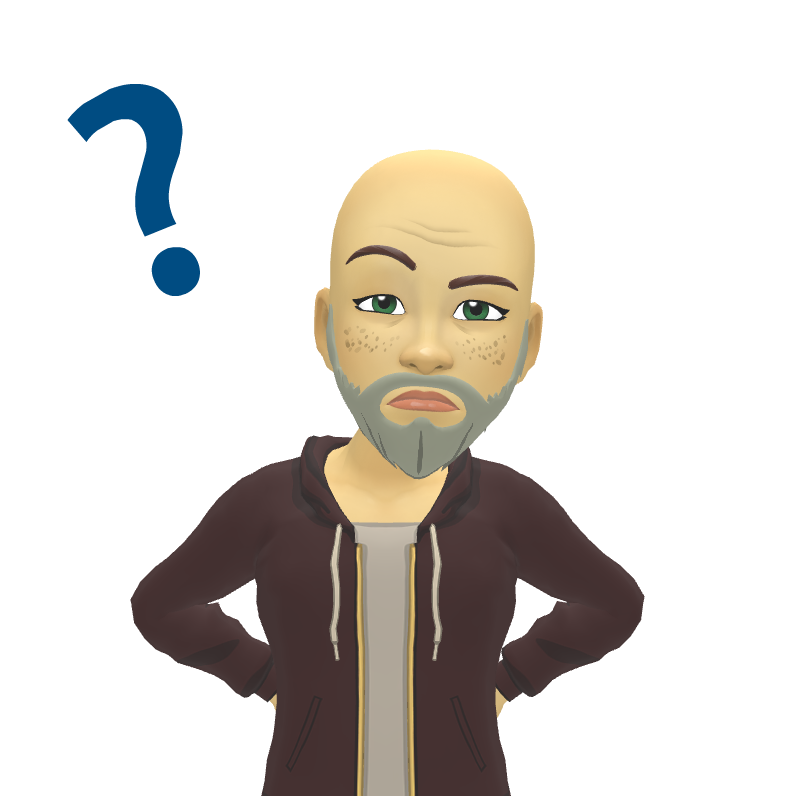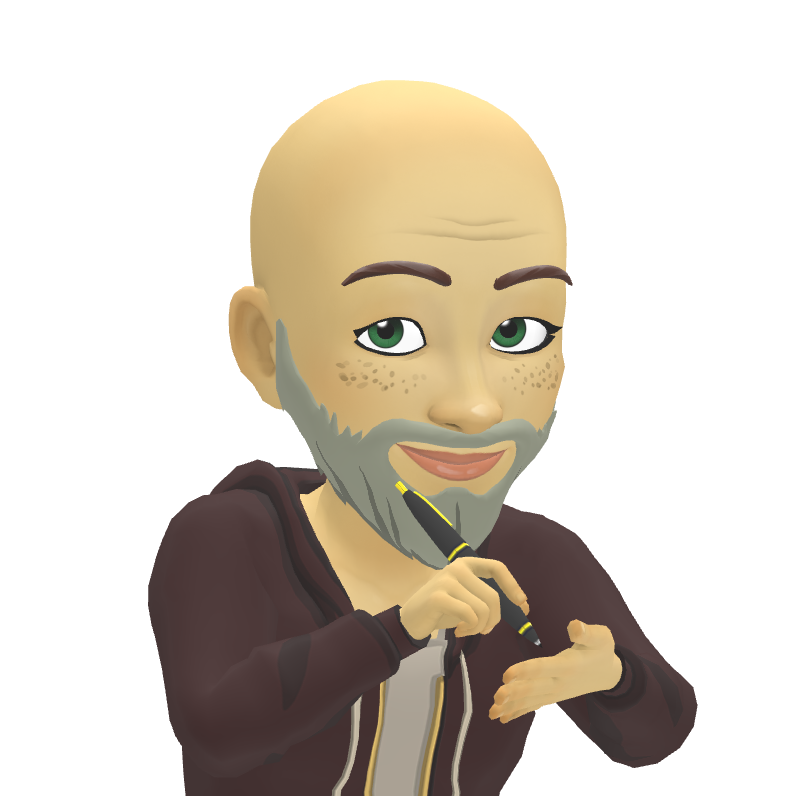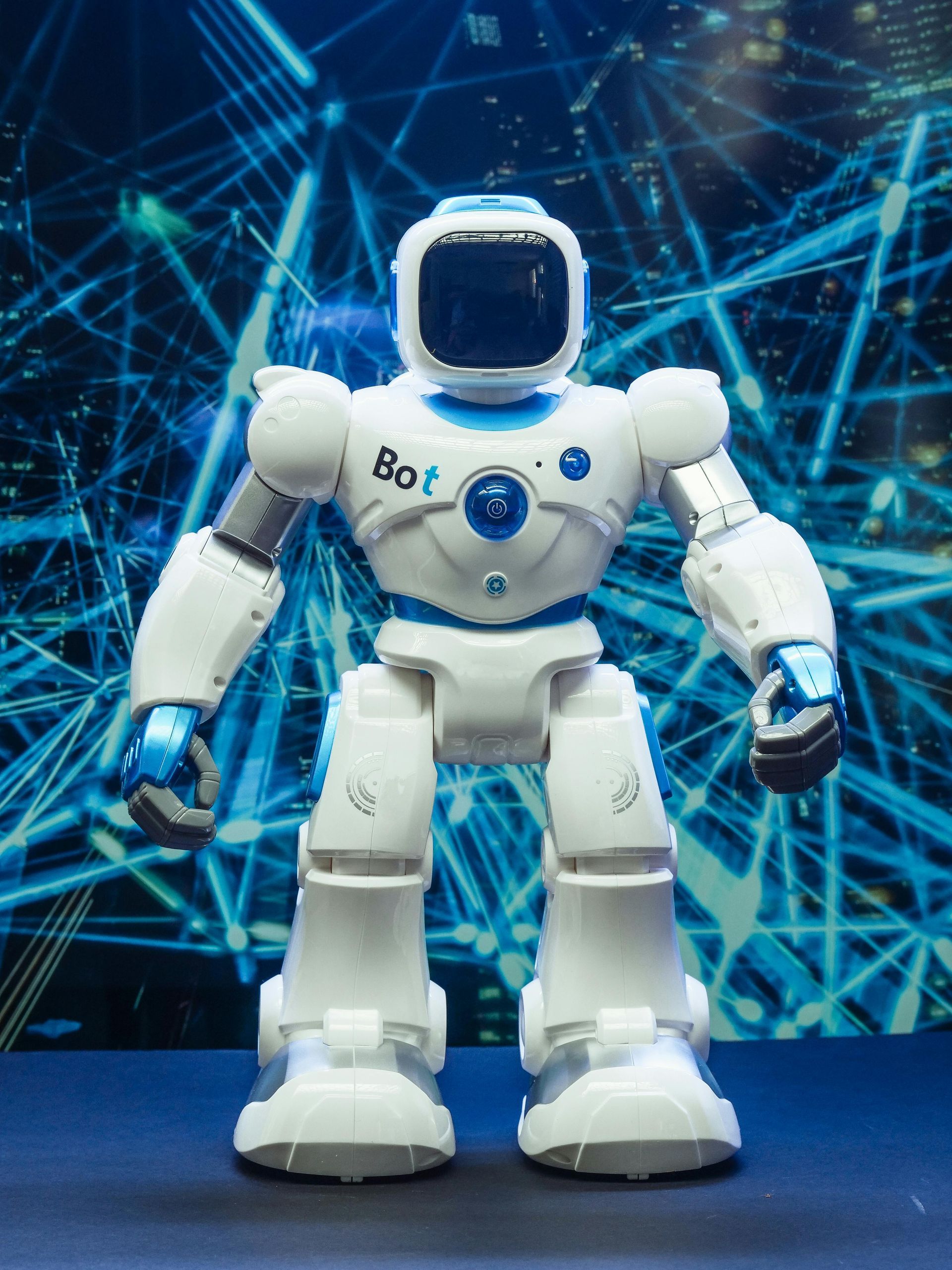My Top Ten Go To Artificial Intelligence Tools

Hi everyone, I'm always looking for ways to help you streamline your business and free up your time. AI (Artificial Intelligence) might sound like something from a science fiction film, but it's actually becoming incredibly useful for small businesses like ours.
There are now some amazing tools that can automate tasks, boost your marketing, and generally make life a lot easier. I've been doing some digging, and I want to share 10 of the most promising AI tools I've found.
These are all designed to be helpful even if you're not a tech whizz, so don't worry if you're not particularly confident with computers!
Tool 1: HeyGen
Description:
First up is HeyGen. In simple terms, HeyGen lets you create videos using AI avatars – those are like computer-generated people. Instead of having to film yourself or hire actors, you just type in what you want the avatar to say, and HeyGen turns it into a video.
This is a really clever way to make training videos, marketing clips, or even just quick updates for your customers, without needing fancy equipment or any filming skills.
Key Features:
You can choose from a range of different AI avatars.
It's really easy to turn text into a video – you just type, and the avatar speaks.
Some versions let you create an avatar that looks like you (if that's something you're interested in!).
It can speak in different languages, which is brilliant if you have customers overseas.
Use Cases:
Imagine creating a welcome video for new customers that feels really personal, without you having to be in front of the camera every time.
If you need to explain a product or service, HeyGen can help you make a clear and engaging explainer video.
It's also great for creating quick social media adverts.
Pricing:
It's worth having a go with the free trial to see if it's right for you.
They have different monthly plans, depending on how many videos you need to make. The cost goes up as you need more videos or extra features.
Personal Thoughts
:I can see this being a big time-saver for creating those 'how-to' videos that so many of you need for your websites.
I'm still getting my head around how realistic the avatars are! It's quite impressive, but it's important to use it in a way that still feels genuine to your brand.
For small businesses on a budget, HeyGen could be a really cost-effective way to get professional-looking videos.
Tool 2: ElevenLabs
Description:
Next up is ElevenLabs, which is all about creating realistic voices with AI. You can type in any text, and ElevenLabs will read it aloud in a very natural-sounding voice.
What's even more amazing is that it can create an AI version of your own voice, or any other voice you want, which opens up some very interesting possibilities.
Key Features:
The voices sound incredibly lifelike – much better than the old computer voices we're used to.
You can adjust things like the speed and tone of the voice.
The voice cloning is the standout feature – it's a bit like making a digital copy of someone's voice.
It works in lots of different languages.
Use Cases:
If you're creating audio versions of your website content for people who prefer to listen, ElevenLabs is ideal.
For those of you creating online courses, this could save you hours of recording time.
Imagine creating personalised audio messages for your customers using your own AI voice!
Pricing:
There's a free option to try it out, which is always good.
The paid plans charge you based on how much speech you generate each month.
Personal Thoughts:
I'm really excited about the potential for this to make online learning more accessible.
The voice cloning is where it gets really interesting, but we do need to think carefully about the ethics of using this technology responsibly.
For small businesses, ElevenLabs could be a quick and affordable way to add professional audio to your marketing or training materials.
Tool 3: Gemini
Description:
Now, I'm sure you've all heard of Gemini! It's Google's latest AI model, and it's designed to be incredibly versatile. Think of it as a super-smart assistant that can help with all sorts of tasks – from writing emails to brainstorming ideas.
What sets Gemini apart is its ability to understand and work with different types of information, like text, code, images, and more. This makes it really powerful for a wide range of business needs.
Key Features:
Gemini can generate text, translate languages, write different kinds of creative content, and answer your questions in an informative way.
It's designed to be very responsive and helpful, almost like having a conversation with a knowledgeable colleague.
It's constantly being updated and improved, so it's only going to get better over time.
Use Cases:
Need help drafting a social media post? Gemini can do that for you.
Stuck on what to write in an email to a difficult client? Gemini can help you find the right words.
Want to brainstorm some new marketing ideas? Gemini can be your sounding board.
It can even help you understand complex data or create reports.
Pricing:
Access to Gemini varies depending on how you want to use it. Some features are integrated into existing Google products, while others might be accessed through APIs or other platforms.
It's best to check the latest Google AI announcements for the most up-to-date information on pricing and availability.
Personal Thoughts:
I'm really excited about the potential of Gemini to help small businesses with their marketing. It could be a game-changer for creating content and engaging with customers.
What I love about it is how easy it is to use. You can just ask it a question in plain English, and it understands what you mean.
For those of you who struggle with writing, Gemini could be a real lifesaver.
Tool 4: AnswerThePublic
Description:
AnswerThePublic is a brilliant tool for understanding what your customers are really asking about. It basically shows you all the questions people are typing into search engines related to a particular topic.
This is incredibly valuable for your marketing, as it helps you create content that actually answers your customers' needs and questions.
Key Features:
It generates visual 'search clouds' that show you questions, prepositions, comparisons, and related searches.
It organises the data in a clear and easy-to-understand way.
It helps you identify trends and patterns in what people are searching for.
Use Cases:
If you're writing blog posts for your website, AnswerThePublic can give you a wealth of ideas for topics to cover.
It's great for planning your social media content – you can create posts that directly address your customers' questions.
It can also help you optimise your website content to rank higher in search engines.
Pricing:
There's a free version that gives you a limited number of searches per day, which is a good way to try it out.
The paid versions offer more searches and extra features.
Personal Thoughts:
I use this tool all the time! It's amazing for getting into the minds of your customers and understanding what they're struggling with.
It's so much better than just guessing what people want to know – it gives you concrete data.
For small businesses on a tight budget, the free version is a great starting point.
Tool 5: Google Alerts
Description:
Google Alerts is a free tool from Google that sends you email notifications whenever new content about a specific topic appears online.
It's a really simple but powerful way to stay updated on your industry, your competitors, or even mentions of your own business.
Key Features:
You can set up alerts for any keyword or phrase.
You can choose how often you receive alerts (e.g., daily, weekly, or as it happens).
You can specify the sources you want to monitor (e.g., news, blogs, web).
Use Cases:
Keep track of what people are saying about your brand online.
Monitor your competitors' activities and marketing campaigns.
Stay informed about the latest trends and news in your industry.
Find new content to share with your social media followers.
Pricing:
Google Alerts is completely free to use.
Personal Thoughts:
I recommend setting up Google Alerts for your business name, your key products or services, and your main competitors. It's a really easy way to keep your finger on the pulse.
It's amazing how much information is out there, and Google Alerts helps you filter out the noise and focus on what's important.
For small businesses, this is a fantastic free tool that can provide valuable insights.
Tool 6: ScribeHow
Description:
ScribeHow is a tool that automatically creates step-by-step guides and documentation.
It records your screen as you perform a task and instantly turns it into a clear, visual guide with screenshots and instructions.
Key Features:
Automatic screenshot capture.
Step-by-step instructions generated from your actions.
Easy editing and customization of guides.
Options to share or embed guides.
Use Cases:
Create training materials for new employees.
Document your business processes and procedures.
Provide customer support by showing people how to use your products or services.
Generate how-to guides for your website or knowledge base.
Pricing:
ScribeHow typically offers a free trial or a free version with limited features.
Paid plans usually offer more advanced features and unlimited guide creation. (You'll need to check their site for the specifics)
Personal Thoughts:
This tool is a game-changer for creating training documentation! It saves so much time compared to manually writing out instructions and taking screenshots.
If you're always answering the same questions from customers or employees, ScribeHow can help you create clear guides that everyone can refer to.
I think this would be particularly useful for businesses with remote teams, as it makes it easy to share knowledge and processes.
Tool 7: Suno
Description:
Suno is an AI tool that allows you to create music with vocals. You can generate songs in various styles and genres just by providing text prompts.
It simplifies the music creation process, making it accessible to those without musical expertise.
Key Features:
Text-to-music generation.
Ability to create songs with lyrics.
Support for various music styles and genres.
User-friendly interface.
Use Cases:
Creating background music for videos or presentations.
Generating unique jingles or theme songs for your brand.
Producing personalised songs for social media content.
Exploring musical ideas without needing instruments or recording equipment.
Pricing:
Suno may offer a free trial or a free tier with limitations.
Paid subscriptions likely provide more song generation credits or advanced features. (It's best to check their website for the most current pricing details.)
Personal Thoughts:
This is a really fun and creative tool! It could be a great way to add a unique touch to your marketing materials.
While it might not replace professional musicians for high-quality recordings, it's excellent for quick and easy music creation.
For small businesses looking to create engaging content on a budget, Suno offers an interesting option to explore.
Tool 8: NiceJob
Description:
NiceJob is a reputation management platform that helps businesses collect and showcase positive customer reviews.
It automates the process of gathering reviews from various platforms and helps you use those reviews in your marketing to attract more customers.
Key Features:
Automated review collection from multiple sites.
Tools to share reviews on social media and your website.
Features to monitor your online reputation and track your progress.
Use Cases:
Building trust and credibility with potential customers.
Improving your online reputation and search engine rankings.
Saving time on manually collecting and sharing reviews.
Pricing:Look for different plans based on the number of locations or the features you need. They often have trials or demos available.
Personal Thoughts:
For local businesses, online reviews are absolutely essential. NiceJob seems like a great way to make the most of those positive customer experiences. I like that it helps you not only collect reviews but also use them actively in your marketing.If you're struggling to get enough reviews or want to improve your online reputation, NiceJob is worth checking out.
Tool 9: Synthesia
Description:
Synthesia is an AI video generation platform that allows you to create videos with AI avatars. Similar to HeyGen, it simplifies video creation by enabling you to generate videos from text, using digital avatars as presenters.
Key Features:
A variety of AI avatars to choose from.
Text-to-video conversion in multiple languages.
Custom avatar creation (possibly, confirm on the website).
Easy video editing and sharing.
Use Cases:
Creating training videos and tutorials.
Developing marketing and sales videos.
Personalizing video messages for customers.
Pricing:
Look for free trials or subscription plans with varying video lengths or features.
Personal Thoughts:
AI video generation is becoming more and more impressive. Synthesia could be a cost-effective way to produce professional-looking videos without expensive equipment.
It's important to consider when using AI avatars is appropriate for your brand. Sometimes a real person is still more effective.
For businesses that need to create a lot of video content regularly, Synthesia could save significant time and money.
Tool 10: BigVu
Description:
BigVu is a teleprompter and video creation app that helps you record professional-quality videos with your smartphone. It combines a teleprompter to help you read your script with features to edit, add captions, and share your videos.
Key Features:
Teleprompter functionality that scrolls your script.
Automatic captions to make your videos more accessible.
Video editing tools to trim, add music, and brand your videos.
Easy sharing to social media platforms.
Use Cases:
Creating engaging videos for social media marketing.
Recording presentations and training videos.
Producing video updates for your team or clients.
Pricing:
They often have a free version with basic features and paid plans for more advanced functionality.
Personal Thoughts: I've always struggled with looking natural on camera, so a teleprompter app like BigVu is very appealing! The automatic captions are a great feature for making videos more accessible to everyone. For small businesses that want to create professional-looking videos on a budget, BigVu is a handy tool.
CONCLUSION
So, there you have it – my top 10 AI tools to help you supercharge your business! We've covered a lot of ground, from automating tasks and creating engaging content to managing your reputation and streamlining communication.
Remember, AI is a powerful tool, but it's not about replacing you. It's about empowering you to work smarter, not harder. By exploring these tools and finding the right fit for your needs, you can free up time, improve your efficiency, and ultimately achieve your business goals faster.
I encourage you to take the next step and try out a few of these tools. Most offer free trials or free versions, so you can experiment without any risk.
I'm really keen to hear what you think! Which of these tools are you most excited about? Have you used any other AI tools that have been a game-changer for your business?
Please share your thoughts with me – let's learn from each other!
*Disclaimer: Please note that some of the links on this page are affiliate links, which means we may earn a small commission at no additional cost to you if you make a purchase through them.
**Double-check the details and pricing on each website, as this information can change.
Blog